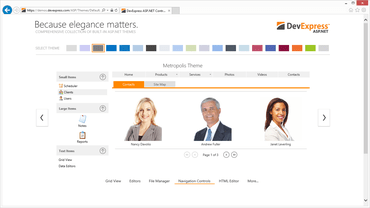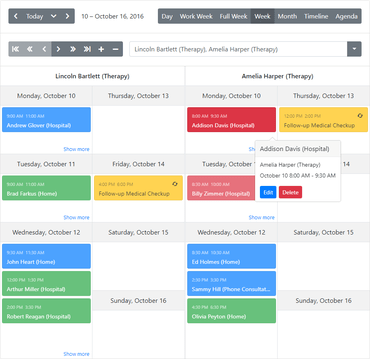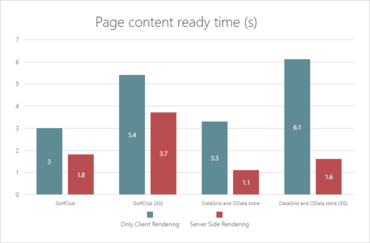DevExpress ASP.NETAll the ASP.NET AJAX and MVC component suites, libraries and extensions in one package. Maintenance release.
Fixes
ASP.NET Web Forms
All ASP.NET Controls
- ASP.NET Controls - Client-side errors occur when building from sources.
- Designer does not save changes when triggered by X-button.
- The "This page uses nested tables, which do not make sense when read in a screen reader" issue occurs when implementing ADA Compliance.
ASPxDataEditors
- ASPxCardView - If ASPxCardView is placed into ASPxSplitter's pane, the NullText in the Search panel remains in place when scrolling cards.
- ASPxDateEdit - Date Range Mode - A postback request is not sent when a date is changed in a certain scenario.
- ASPxRadioButtonList - Label html elements instead of span ones are rendered for item captions.
ASPxGridView
- Page rendering speed in Firefox is too slow when a grid with multiple GridViewDataDateColumns is placed inside the iframe HTML tag and Filter Row is enabled.
- Styles are not applied to selected rows after the Filter Bar was used if EnableCallBacks is set to False.
- The Alt attribute for drag-and-drop arrow images has the same "|" value.
- The Context Menu isn't shown after the adaptive detail area is clicked.
- The server-side ToolbarItemClick event does not fire on the toolbar item's click when EnableCallBacks is set to false.
- The server-side ToolbarItemClick event is raised on the next callback even it is handled on the client side.
- ASPxGridView is empty if a data source exception occurs and SettingsCookies.Enabled is True.
- ASPxGridViewExporter - Empty rows are collapsed after exporting.
- The "Index was out of range. Must be non-negative and less than the size of the collection. Parameter name: index" error occurs when the grid is placed into another control and bound on callbacks.
ASPxHtmlEditor
- HtmlEditor - An error occurs if a paragraph is pasted from a Word document to an editor.
- Text from Word with the applied style keeps this style after inserting into ASPxHtmlEditor when the "Keep Plain Text" button is clicked.
- The Cut and Copy toolbar items are always enabled.
ASPxHtmlEditor breaks the colgroup tag.
ASPxPivotGrid
- ASPxPivotGrid - Row Grand Total and some data rows are not exported if the OptionsView.RowTotalsLocation property is set to "Tree".
ASPxRichEdit
- Spell Checker sends too many requests on undo/redo operations.
- The "Access to the document is restricted" error occurs on removing text quickly when document protection is applied.
- Too many spell checking requests are sent on typing.
- UploadControl's request is blocked if it contains the "silverlight" text.
- ASPxRichEdit doesn't save words a user added via the "Add to Dictionary" option in the Session storage if SessionState's mode is set to "StateServer".
ASPxScheduler Suite
- "Appointments Conflicts" message is not shown in the Edit Appointment Form if the OptionsAdaptivity.Enabled property is true.
- Appointment form editors are empty when an exception occurs in the server-side AppointmentRowUpdating event handler and an appointment edit form is reopened.
- Appointments with the '12:00 AM' start time and zero duration are not reflected in the external ASPxDateNavigator control.
- The "Value cannot be null" error occurs when recurrent appointments are used and the trust level is set to a value different from Full.
- The AdjustControl method doesn't recalculate the layout when it's called after a callback in some scenarios.
- The 'Cannot read property 'contentDiv' of undefined' exception is thrown when SelectAppointmentById is invoked for an appointment that is not present in the current view.
- The end date is calculated incorrectly when creating an all day event that lasts several days.
- The 'missing ) after argument list' error occurs on a callback when an appointment's subject contains a single backslash character and the server-side rendering is enabled.
- The "Unable to get property 'Click' of undefined or null reference" exception is raised on rendering Navigation buttons in the TimeLine view in the IE browser.
- The SelectionChanged event is not raised on selecting view cells when an application is running on mobile (touch) devices.
ASPxSpreadsheet
- FireFox, Edge - Cell format is not saved when pasting to Spreadsheet.
- It is impossible to paste data using the Ctr+V key combination in the Chrome browser (v.65).
ASPxTreeList
- Nodes are not expanded when Search Panel is used, the ExpandNodesOnFiltering property is set to "true" and at least one column is hidden.
- System.ArgumentException is raised on filtering ASPxTreeList nodes using a column filter when nodes contain null values.
ASPxVerticalGrid
- Check box toggles are visible on scrolling under fixed rows.
Navigation, Layout & Multi-Purpose Controls
- ASPxLoadingPanel - A JavaScript exception in IE 11 when the Active Element in the Document is SVGElement.
- ASPxMenu - Responsive Layout does not work when the ItemLinkMode property is set to "TextOnly".
- ASPxNavBar - An extra white stripe occurs at the bottom of a group in the Moderno theme.
- ASPxPopupControl - A vertical scrollbar is always shown when if "Scrollbar=auto" and the adaptive mode is enabled (Chrome).
- ASPxPopupControl - Nested controls' icons disappear on hovering in IE 11 when ASPxRichEdit with an external ribbon is located inside the popup.
- ASPxPopupControl - Popup content is rendered incorrectly in the adaptive mode when the content is defined via a content URL.
- ASPxPopupControl - The Close button's focused state isn't displayed in IE and Edge with ASPxTextBox on the page.
- ASPxRibbon/Ribbon - It is not possible to use SpriteProperties.DisabledCssClass and several other properties.
- ASPxTreeView - Cannot navigate by using the links located inside the node template after an update to 17.2.
- PopupControl - A popup shadow is still displayed after hiding the control in iOS 11.3.
Project Templates
- "Bootstrap's JavaScript requires jQuery version 1.9.1 or higher, but lower than version 3" error occurs when running a web project created based on the "Blog Web Application" template.
XtraCharts Suite
- It is impossible to configure printing options in the Firefox browser
ASP.NET MVC
MVC Data Editors
- Memo - The Left border is not visible in the Moderno theme when the RTL rendering mode is enabled.
- The 'A potentially dangerous Request.Form value was detected by the client' error occurs when the Captcha extension is rendered within a page.
MVC GridView
- "Input string was not in a correct format" error occurs on saving a "BinaryImageEdit" column value in the BatchEdit mode.
- GridView - BindToEF - It is not possible to export the grid using the built-in context menu export commands.
- GridView - Horizontal scrolling doesn't work correctly on the mouse wheel click when fixed columns are used.
- GridView - The 'Display' attribute of Enum values does not affect an exported document .
MVC HtmlEditor
- HtmlEditor - The Ctrl+V shortcut stops working when the Shortcuts.CreateDefaultItems method is called.
- There is no capability to specify the SettingsFiltering.FilterBoxMode property value for the built-in File Manager used in the Insert Image Dialog.
MVC Navigation, Layout & Multi-Purpose Extensions
- UploadControl - The dom exception occurs when an object has brackets in its name.
- The "Riple circle" element rendered for a focused TreeView node is positioned incorrectly if TreeView is located within a scrollable container.
MVC Pivot Grid
- OLAP - Grand Total values are not displayed after expanding all column values.
- OLAP - Pivot Grid displays old values after adding a dimension that does not support aggregation to the second position inside the area.
- OLAP - The maxRequestLength exception is thrown when using a filter of a dimension providing millions of unique values.
- PivotGrid - The DataBound event does not exist in the extension settings.
MVC Report
- End-User Report Designer - A custom function is not displayed in the Expression Editor if a control's summary is set.
- End-User Report Designer - The number of a code line is hidden on the Scripts page.
- IntelliSense for the Expression Builder contains some misspelled function names.
- Menu - Items with a sub menu have a scrollbar after registering ExtensionSuite.Report styles on the web page.
- Scripts events are only shown in the Property tab on the Design page after switching to the Scripts page.
- The "Scripts RESET" button does not work in the End-User Report Designer version 17.2.6.
- Web End-User Report Designer - A chart's TotalLabel property is not available in the Property Grid.
- Web Report Designer - "Uncaught DOMException: Failed to read the 'rules' property from 'CSSStyleSheet': Cannot access rules" error is thrown when Expression Editor is opened.
- Web Report Designer - It is impossible to add multiple arguments to a custom summary function in the XRChart control.
- Web Report Designer - The approach described in the "Registering a Custom Control in the Report Designer Toolbox" help topic does not work for the latest version.
MVC RichEdit
- "Access to the document is restricted and the editor needs to be reloaded" error occurs while editing the RichEditControl document after changing the ReadOnly property value on a callback request.
- "Access to the document is restricted...." warning on opening a hyperlink located in a "protected" area.
- "Hyperlink" formatting is incorrectly applied to text inserted right after a hyperlink.
- ASPxRichEdit - An RTF document with floating objects is rendered differently than in Microsoft Word.
- Document header/footer cannot be switched to the "edit" mode on double clicking if only headers/footers are allowed for editing with current end-user permissions.
- RichEdit - Characters appear in wrong order when RDP is used.
- RichEdit - The document is focused after the Tab button is pressed in a custom dropdown ribbon item.
MVC Scheduler
- Edit Appointment Dialog stays opened with the "appointments conflict" message on creating a valid (not-conflicting) appointment if the AllowAppointmentConflicts property is set to "Forbidden".
- Scheduler control incorrectly intercepts keyboard shortcuts when Edit Appointment Form editors receive focus.
MVC Spreadsheet
- It is not possible to scroll a document during a custom callback.
ASP.NET Bootstrap
Bootstrap CardView
- Items and Popup Edit Form are aligned incorrectly when the control is inside BootstrapFormLayout.
- The cards' layout is corrupted after paging when BootstrapBinaryImage bound to data is located inside the Card template.
Bootstrap Charts
- The control width increases when switching ASPxPageControl's tabs.
- It's impossible to specify a color for chart series.
- BootstrapPieChart - Animation behaves differently if a data source is an object (not json).
Bootstrap Data Editors
- BootstrapButtonEdit - The validation layout is incorrect.
- BootstrapButtonEditor - NullReferenceException occurs when a button template and the BootstrapEditButton.IconCssClass property are defined.
- BootstrapDateEdit looks different in IE11 and Chrome.
Bootstrap GridView
- It is not possible to add items to a toolbar using a designer.
- The "Update" and "Cancel" buttons are rendered without empty space between them when ButtonRenderMode is set to Button.
Bootstrap Navigation, Layout & Multi-Purpose Controls
- BootstrapPopupControl - The Modal feature does not work if SettingsAdaptivity.Mode is set to OnWindowInnerWidth.
- BootstrapTextBox - HelpText is rendered incorrectly when the text box is placed into BootstrapFormLayout.
Project Templates
- Page Header - The login name is shown incorrectly.
- VisualBasic - The 'HasPhoneNumber' and 'TwoFactorEnabled' properties are set of the string type rather than bool.
ASP.NET Core Bootstrap
Editors (ASP.NET Core Bootstrap)
- BootstrapEditors - The value that was changed by the client-side API is not sent in the POST request to the server.
GridView (ASP.NET Core Bootstrap)
- Bootstrap Core GridView - It is impossible to use the ShowUrlAsDisplayText property.
- BootstrapGridView for ASP.NET Core - The MakeRowVisible method is missing in the IBootstrapGridView interface.